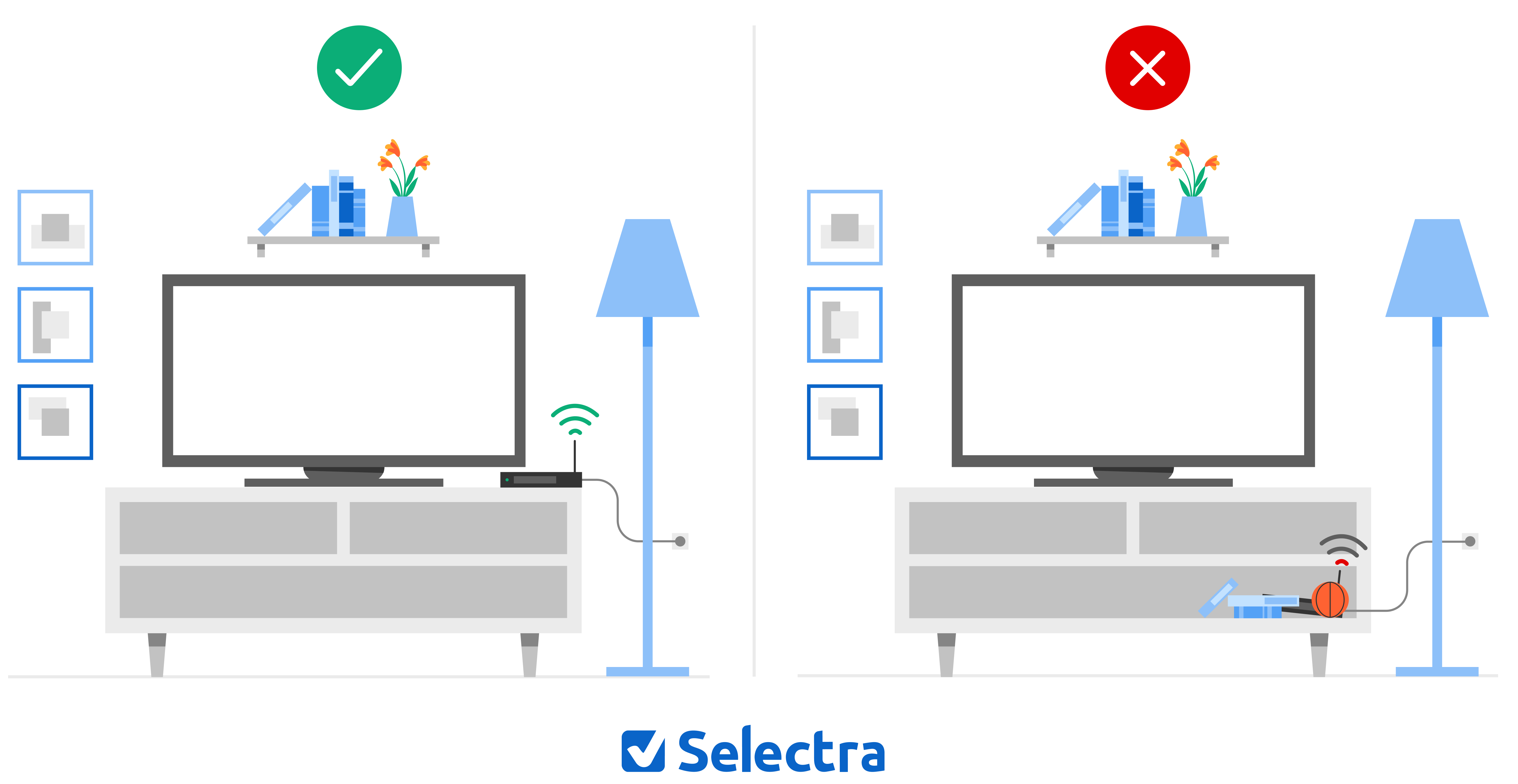Internet Speed Test
Is your internet connection running slow? Run a test to check how fast your broadband really is.
Speed Test
Your speed is too low?
Switch to one of the highest speed fiber boxes on the market! 🐱🏍



Is your internet connection running slow? Run a test to check how fast your broadband really is.
Your speed is too low?
Switch to one of the highest speed fiber boxes on the market! 🐱🏍
In France in 2026, a good fibre internet speed typically sits between 450 and over 600 Mbps download, with fibre now representing around 63% of fixed subscriptions and over 94% coverage nationwide according to ARCEP. Use the free internet speed test below to check your real speed in a few seconds and see if your current plan is keeping up with your streaming, gaming and remote work needs. If your result is far below what your broadband plan promises, or you're still on ADSL in a fibre‑covered area, it may be time to upgrade your broadband plan or switch providers in France.
Testing your internet speed is quick and easy, but doing it properly is what gives you useful, reliable results. Follow these simple steps before you hit Start:
💬 Expert Tip
For better results, compare a WiFi speed test with a wired broadband speed test. If wired is much faster, your ISP is fine, your WiFi setup is the issue.
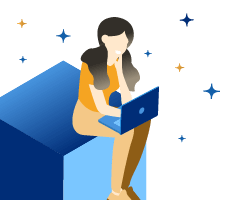
Need help with internet in France?
Our English speaking advisors help you understand your options and choose the right plan. Call us for clear, practical advice (free of charge).
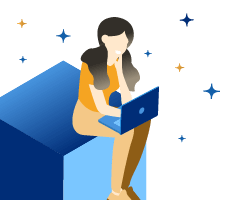
Need help with internet in France?
Our English speaking advisors help you understand your options and choose the right plan. Call us for clear, practical advice (free of charge).
Your results screen can look a bit technical, but each number simply tells you how smooth your online life will be. Download speed drives streaming and browsing, upload speed powers video calls and file sharing, while ping and jitter decide how "laggy" everything feels in real time.
Fibre broadband should deliver much higher and more stable speeds than ADSL, especially if several people are online at the same time. Use the reference values below to see whether your current connection is doing a good job or holding you back.
| Metric | What is it? | Fibre reference values | ADSL reference values |
|---|---|---|---|
| Download speed (Mbps) | How fast you receive data (streaming, browsing, downloads) | 2-8 Gbps | 8-20 Mbps |
| Upload speed (Mbps) | How fast you send data (video calls, file uploads, cloud backups) | 1-8 Gbps | 0.5-1 Mbps |
| Ping / Latency (ms) | How long it takes data to travel back and forth, crucial for gaming and video calls | <20–30 ms | 40-80 ms |
| Jitter (ms) | How much your ping varies over time; high jitter causes choppy sound and video | <20-30 ms | 30-40 ms |
Updated in february of 2026
In France in 2026, a good fibre internet speed usually means somewhere between 450 and over 600 Mbps download, which is now the reality for many households thanks to massive FTTH rollout. That's why this section focuses on fibre, the most widely used and future‑proof fixed technology in the country.
To see if your speed is good for your lifestyle, use these simple benchmarks:
If your speed test shows much less than what your fibre plan advertises, or you are stuck on ADSL below 30 Mbps, it's a clear signal it's time to upgrade your offer or switch Internet provider in France.

Your shortcut to French telecom plans
Skip the French forms and hold music: our advisors can handle the setup for you in a few minutes. Call our English-speaking team today!

👌 Your shortcut to French Internet & mobile plans.
Skip the French forms and hold music: our advisors can handle the setup for you in a few minutes. Call our English-speaking team today!
A broadband speed test that looks slow doesn't always mean your provider is scamming you. In most cases, something in your home setup or on the network is quietly eating away at your bandwidth.
The most common culprits are:
Before you change provider, try a few quick wins that often boost a slow connection in minutes.
If your internet still crawls after basic WiFi fixes, it's probably not you: it's your plan or provider. In fibre‑covered France, where over 90% of premises can now get FTTH, staying on an old or underpowered offer makes less and less sense.
You should seriously consider upgrading or cancelling your current broadband plan, or even switching provider when:
In all these cases, checking current fibre deals and potentially switching providers in France is often the fastest way to actually feel a before/after difference.
💡 Good to know
Most operators will refund up to €100 or even €150 of the termination fees when you switch providers!

🙌 Ditch your old plan
Our English-speaking advisors guide you through cancelling or changing your plan, quickly and easily. Call us now for free help!

🙌 Ditch your old plan
Our English-speaking advisors guide you through cancelling or changing your plan, quickly and easily. Call us now for free help!
According to the nPerf 2025 barometer of fixed connections in France (2025 data published on 12 January 2026), Bouygues Telecom confirms its position as market leader, with the best overall score and a particularly consistent user experience, supported by very high speeds, low latency, and excellent performance in both browsing and streaming.
Orange secures a strong second place, driven by high average speeds and very reliable overall service quality across all fixed uses. Free remains a very aggressive competitor, especially on downstream and upstream speeds, but its overall score is still slightly behind Bouygues Telecom and Orange, which indicates a user experience that is somewhat less polished according to nPerf.
SFR, finally, comes last with more modest performance, particularly in terms of speeds and latency, even though the operator also benefits from the overall improvement trend of fixed connections in 2025.
| Indicator |  |
 |
 |
 |
|---|---|---|---|---|
| Download Speed | 425.21 Mb/s | 339.83 Mb/s | 491.07 Mb/s | 451.20 Mb/s |
| Upload Speed | 325.03 Mb/s | 267.28 Mb/s | 371.43 Mb/s | 325.61 Mb/s |
| Latency | 14.55 ms | 15.34 ms | 12.31 ms | 15.54 ms |
| Web Browsing | 86.60 % | 83.61 % | 87.03 % | 85.92 % |
| Video Streaming | 87.65 % | 86.42 % | 88.00 % | 86.42 % |
| Overall Score | 156650 | 147909 | 162106 | 154936 |
Source: nPerf Barometer - 2026.
 Bbox Ultym Fibre Commitment 12 months |
8
Gbit/s
8 Gbit/s WiFi 7 |
180
channels |
See offer
Partner offer
|
|
| See details Hide details | ||||
|
Download: up to 8 Gbit/s
Upload: up to 8 Gbit/s Compatible with WiFi 7 2 Répéteurs WiFi 7 sur demande |
44,99€/month for 12 months then 51,99€/month
Calls to landlines + mobiles 2 écrans en simultané -5€/mois sur Canal+ Enregistreur TV 100h |
|||
 Livebox Up Fibre Commitment 12 months |
8
Gbit/s
8 Gbit/s WiFi 7 |
200
channels |
||
| See details Hide details | ||||
|
Download: up to 8 Gbit/s
Upload: up to 8 Gbit/s Compatible with WiFi 7 Répéteur WiFi sur demande |
39,99€/month for 12 months then 51,99€/month
Calls to landlines + mobiles 100h d'enregistrement TV |
|||
 Livebox Max Fibre Commitment 12 months |
8
Gbit/s
8 Gbit/s WiFi 7 |
200
channels 

|
||
| See details Hide details | ||||
|
Download: up to 8 Gbit/s
Upload: up to 8 Gbit/s Compatible with WiFi 7 3 répéteurs WiFi sur demande |
47,99€/month for 12 months then 57,99€/month
Calls to landlines + mobiles -5€ sur Netflix/Disney/Apple TV 2ème décodeur TV 6 300h d'enregistrement TV |
|||
| FOS remboursés sur demande | ||||
 Freebox Ultra No contract |
8
Gbit/s
8 Gbit/s WiFi 7 |
340
channels 




|
||
| See details Hide details | ||||
|
Download: up to 8 Gbit/s
Upload: up to 8 Gbit/s Compatible with WiFi 7 Répéteur WiFi 7 inclus Cafeyn inclus |
49,99€/month for 12 months then 59,99€/month
Calls to landlines + mobiles Netflix et Prime inclus Disney+ et Universal+ inclus HBO Max inclus 3 mois Free Ciné inclus 320h d'enregistrement |
|||
| FOS remboursés sur demande | ||||
 Freebox Ultra Essentiel No contract |
8
Gbit/s
8 Gbit/s WiFi 7 |
340
channels 

|
||
| See details Hide details | ||||
|
Download: up to 8 Gbit/s
Upload: up to 8 Gbit/s Compatible with WiFi 7 Répéteur WiFi 7 inclus |
39,99€/month for 12 months then 49,99€/month
Calls to landlines + mobiles Prime inclus 3 mois HBO Max inclus 3 mois Free Ciné inclus 320h d'enregistrement |
|||
 Box SFR Fibre Premium No contract |
8
Gbit/s
8 Gbit/s WiFi 7 |
200
channels 

|
||
| See details Hide details | ||||
|
Download: up to 8 Gbit/s
Upload: up to 8 Gbit/s Compatible with WiFi 7 2 Répéteurs WiFi 7 inclus |
44,99€/month without duration commitment.
Calls to landlines + mobiles -5€/mois sur Netflix, Disney ou Ciné OCS Multi-TV 100 heures d'enregistrement |
|||
 B&You Pure Fibre Plus No contract |
8
Gbit/s
1 Gbit/s WiFi 7 |
Not included
|
See offer
Partner offer
|
|
| See details Hide details | ||||
|
Download: up to 8 Gbit/s
Upload: up to 1 Gbit/s Compatible with WiFi 7 Répéteur WiFi 7 en option |
25,99€/month without duration commitment.
Calls not included |
|||
 Bbox Excellence Commitment 12 months |
8
Gbit/s
1 Mbit/s WiFi 7 |
180
channels |
See offer
Partner offer
|
|
| See details Hide details | ||||
|
Download: up to 8 Gbit/s
Upload: up to 1 Mbit/s Compatible with WiFi 7 Répéteur WiFi 7 |
43,99€/month without duration commitment.
Calls to landlines + mobiles Enregistreur TV 100h |